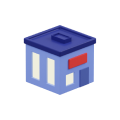7 Things To Consider When Choosing A Schedule Reminder

6 Feb 2023
23% of patients will entirely miss their appointments unless they’re given a reminder.
It’s a statistic we’ve spoken about several times, but that doesn’t make it any less impactful. Think about it. Medical practices miss out on nearly a quarter of booked appointments simply because they didn’t have a schedule reminder system in place.
Now you might be thinking: “Well I’m not in the medical field! So this doesn’t mean anything to me!”.
While your industry may not be quite as important as the healthcare industry, the logic still stands. Customers, clients, and patients are far more likely to miss their appointments without some sort of reminder.
It’s not like there aren’t any consequences stemming from missed appointments in other industries, either.
Using an automotive garage as an example, if a few people either decide not to show up or forget their appointment, two very detrimental things happen:
- You miss out on that initial client
- There’s a solid chance you won’t be able to fill that slot with another client since you were given zero notice
Starting to see why schedule reminders are important?
The question is, what type of schedule reminder should you be using for your business?
Luckily for you, we’re going to cover a few different types, and even a few aspects to take into consideration when making your decision.
Types of Schedule Reminders
As technology progresses, so does our ability to remind clients and customers of their upcoming appointments.
Nowadays, there are 3 common types of schedule reminders- which we’ll be talking about briefly:
- Phone calls
- Emails
- Scheduling software
Phone Calls

Phone call schedule reminders are one of the oldest ways to remind clients and customers of their appointments. Calling customers regarding their upcoming appointments is a simple reminder method with very little setup time or difficulty.
So, if they’re that simple, why even discuss other methods?
Well, one of the main problems with phone call reminders is that many people hate phone calls. Especially millennials. Regardless of the reasoning, any other method of schedule reminder would better suit these young folk than a good old fashioned phone call.
Secondly, phone calls require an actual staff member on-site to place them. That means delegating someone to the phones for an indefinite amount of time, phoning each individual customer one by one. Not only is this wildly inefficient, but it’s completely unnecessary, given the advances in scheduling technology.
For those that despise phone calls as much as most millennials do, email can be a decent substitute. They’re far less invasive and more convenient, considering the widespread usage of email today. For those that are more tech-savvy, you can even schedule reminder emails in advance, instead of sending them individually throughout the day.
However, it’s impossible to discuss email as a schedule reminder without bringing up the dreaded spam folder that very few people actually check. If reminder emails end up in the spam folder, it’s very unlikely that they’ll be seen.
There’s also the fact that email can end up being an inconsistent way to remind clients of appointments if their inbox is already being flooded with other emails. Many people use email as their primary form of communication for their jobs, which means that schedule reminders can end up lost in the mix.
Online Scheduling Systems
The last and most modern method of schedule reminder is an online scheduling system.
“Whoa, back up. What the heck is an online scheduling system?”, you ask.
There are many different types of online scheduling systems on the market. However, all of them have one key feature at their core.
They allow customers to book their own appointments.
This level of automation leads to a host of different benefits and problem resolutions that we’ve covered previously, but as far as schedule reminders go, online scheduling systems often come with an automated reminder feature.
These reminders can be sent in one of two ways:
- SMS
Since these reminders are automated, you don’t have to worry about delegating a staff member to send them. This eliminates all human error and ensures that your clients are being properly reminded of their appointments beforehand.
As you can see, the common theme here is that the more “traditional” schedule reminder methods, being phone calls and email, tend to share a few problems. Thankfully, with the implementation of an online scheduling system, these problems essentially disappear. The level of automation and efficiency you’ll get from an online scheduling system should make them an option worth seriously considering.
| Traditional Schedule Reminders (Phone Calls and Emails) | Online Scheduling Systems |
| Require far more human input | Automated reminders leave more room for other tasks to be completed |
| Are invasive (in the case of phone calls) or can be missed entirely (in the case of emails) | Less invasive, more effective and secure way to reach customers |
| The margin for human error means that some reminders may not get sent | Automation means that no reminder is forgotten |
Key Considerations When Choosing an Online Scheduling System
Hopefully, by now, you’re on-board with an online scheduling system. You’re fully aware of the benefits you’ll receive and you understand just how detrimental some of the more traditional schedule reminder methods can be.
The main problem is, you have no clue how to choose the right online scheduling system for your business.
What features should you look for? How much should you pay? How do you pick one online scheduling reminder from the hundreds of Google results?
Relax. These are all great questions. Lucky for you, we’re here with all of the considerations you’ll need to keep in mind when evaluating each provider.
While this isn’t a be-all-end-all list of everything you need to consider when choosing your software, we believe it’s a great place to get started and will absolutely help you narrow down your choices.
1. Price
When you’re in the market to purchase literally anything, what’s the first thing you take into consideration?
That’s right. The cost.
Online scheduling systems are no different. Price is absolutely one of the first things you’ll need to evaluate when choosing the best one for your business. In fact, once you do a little research, you’ll quickly discover that many online scheduling systems actually have a free option or tier.
Acuity Scheduling is an example of an online scheduling system that offers a free tier of service:
*Prices are accurate as of December 2020
“Okay, if so many companies are offering a free online scheduling system, what’s so difficult about the decision?”, you may ask.
Well, if you study the picture above, you’ll notice that a sizable amount of features are omitted from the free tier of Acuity. This is because free tiers are often used to give potential customers a taste of their service. They purposely place limitations on these tiers with hopes of converting them into paying customers.
It’s for this reason that going with the cheapest or the free tier isn’t always the best course of action.
When considering the price, it’s crucial to evaluate the features you’ll be getting at the price point you’re reviewing. Is the price reasonable for the value? Does the software perform all the actions that I need it to?
These are the proper questions to ask yourself when evaluating the price of online scheduling systems.
2. Ease of Use
There’s a good chance your clientele and staff have both gotten accustomed to your current appointment scheduling method, be it a pen-and-paper solution or an Excel sheet on a laptop.
So, it’s safe to say that moving both groups to an online scheduling system could present a serious challenge. Especially if the software you choose to implement has a steep learning curve. In fact, when it comes to applications in general, up to 97% of people have hinted that ease of use is the most important factor when evaluating different options.
This is exactly why ease of use should be at or near the top of your priorities list when choosing an online scheduling system.
Clients and customers don’t want to face any resistance while booking their appointments with you. With an easy to use online scheduling system, they likely won’t have any troubles while scheduling themselves in, which can go a long way towards creating a repeat customer.
On the other hand, you don’t want staff to have to wrestle with a counter-intuitive application. This is time that could be far better spent on other tasks within your business. Not to mention that it isn’t exactly a great look when staff have no clue how to use your online scheduling system!
3. Calendar Management
On top of being able to use schedule reminders, one of the core aspects of an online scheduling system is the calendar itself.
So what does this mean for you when you’re evaluating different options?
Well, it’s quite simple. Your calendar needs to be able to do exactly what you need it to do.
For example, say you run an automotive garage and decide to implement an online scheduling system. Chances are, you’re going to need to book appointments for all different types of services. Brake jobs, safety inspections, the whole lot. Your calendar functionality needs to accommodate this need. If not, then why bother with the software?
The calendar is a key component of your online scheduling system. Make sure you’re choosing software that suits your specific calendar needs.
4. Reporting and Analytics Features

These two features are often not the first that comes to mind when thinking of online scheduling systems, as they’re a bit more outside the box.
However, the inclusion of reporting and analytics can take an okay online scheduling system to a great one.
So, how exactly can reporting and analytics benefit your business?
Well, with in-depth features such as these, you can collect all kinds of valuable and impactful data, including:
- Customer demographic information
- Re-booking rates
- No-shows and cancellations
- Retention rates
- Staff performance data
- Specific location data (for businesses with more than one location)
With the right online scheduling system, you can use this data to help in multiple different areas of your business, such as employee scheduling or marketing.
For a great example of analytics and reporting features done right, check out Skiplino Appointments. Our software gives you quick access to all of the above information in a clear and concise employee portal.
5. Technical Support
Even with the best and easiest to use online scheduling systems, you can still run into technical problems. Or at the very least, a few features that you may not understand how to utilize properly.
This is where effective tech support comes in.
If you run into an issue, you’ll want it solved quickly and effectively. That’s a given. So when you’re evaluating different online scheduling systems, be sure to check out their support system.
Tech support is often offered in two common ways:
- A 24/7 live support chat
- An in-depth help center filled with articles and examples
Either of these two options can serve you well. It just depends on the method that you prefer.
6. Mobile Optimization
Mobile phones have quickly become the go-to method for nearly all of our online endeavors, and appointment scheduling is no different.
In fact, up to 76% of booked appointments were completed using a mobile device. We’d be lying if we said we were shocked, considering the widespread usage of cell phones these days.
So, it’s safe to say that mobile optimization is crucial when choosing the perfect online scheduling system.
What does this mean for you then?
A good place to start is by choosing an online scheduling system with a mobile app for customers. That way, you know that they’re designed with mobile usage in mind and that customers likely won’t run into any detrimental issues while attempting to book appointments from their phones.
Mobile optimization is becoming a key factor in all types of software, and online scheduling is no different. Make sure you keep this at the front of your mind while evaluating the right online scheduling system for your business.
7. Payment Processing
Payment processing isn’t a make-or-break type of feature, but it’s certainly worth considering.
Maybe you already have your own payment software setup that works for you. However, being able to accept payments directly from your online scheduling system can certainly improve efficiency, having to only use one software for the two.
If you’re planning on using your online scheduling software for payment processing, it’s also important to accept all forms of payment, including:
- Credit cards
- Online bank accounts
- Paypal
Schedule Reminder

“Why are schedule reminders so important?”
We’ve discussed the actual statistics above, but the main reason is that many customers will miss or forget about appointments without some sort of reminder. In the end, this will affect both your reputation and your bottom line in different ways.
“What are the main schedule reminder methods that online scheduling systems use?”
With an online scheduling system, schedule reminders are typically sent in one of two ways:
- By automated email
- Over text message
Many online scheduling systems will give customers their choice of which they’d prefer to receive.
“Why are traditional schedule reminder methods (phone calls, manual emails) so inefficient?”
To put it simply, traditional schedule reminder methods have next to nothing in the way of automation. In order for them to function properly, you’ll need to delegate an employee to do nothing but remind customers of their appointments for an indeterminate amount of time.
Not only is this incredibly monotonous and time-consuming for the employee, but it also means that you’re taking time away from them which could have been used on other, more pressing tasks.
“Is an online scheduling system really worth it?”
The short answer is yes. Pretty much any business, big or small, can benefit from going digital with their scheduling system.
Schedule Reminders Summary
We’ve touched on the different types of schedule reminders, the benefits of schedule reminders through online scheduling systems, and even the top considerations when choosing an online scheduling system for your business.
Armed with this information, it’s time to take action and implement an online scheduling system. Without one, you’ll be missing out on the most efficient schedule reminder method and you’ll be forced into using the less efficient traditional methods, such as phone calls.
| Type of Schedule Reminder | Pros | Cons |
| Phone Calls | Personalization | Phone calls are widely considered to be intrusive and annoying Requires staff to place several phone calls instead of performing other tasks |
| Manual Emails | Can be sent all at once with a template, although at the cost of personalization Email is often less invasive than a phone call | Can end up in the spam folder very quickly While likely taking less time than phone calls, they still require human input and staff hours |
| Online Scheduling System | Comes with a host of other features aside from schedule reminders, such as reporting and analytics Far more efficient Requires little to no human input | Can be tough to choose the right one (thankfully this was covered through our article!) |
So what are you waiting for? Get yourself the perfect online scheduling system and you’ll never have to worry about schedule reminders again.
Any More Questions?
For those who have more questions regarding schedule reminders, or are simply looking for more information on how Skiplino can help with all your appointment scheduling needs, why not reach out to us? We’re here to help, after all.
Latest



Similar Reads


All Rights Reserved @2026 Skiplino Technologies WLL.