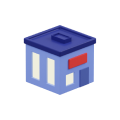10 Distance Learning Apps To Stimulate Virtual Learning

6 Feb 2023
Learning is traditionally associated with a classroom environment.
In the last decade or so the internet has transformed how we interact. Education is no different: learning no longer needs to take place in-person, which gives students and educators the freedom to study anytime, anywhere.
Distance learning is taking over education, replacing conventional methods of instruction with convenient, on-the-go access. Even so, not everyone is familiar with virtual education software, how to use it, or which apps to choose.
There’s plenty to learn here, from how to choose the right virtual learning software to how essential key features can improve your educational experience.
Read on to find out which virtual learning apps you can use for the benefit of students and instructors alike.
How to Choose Distance Learning Software
Searching for the right software for distance learning is more challenging than it sounds. There are so many options with varied designs, functionality, and price points that it’s impossible to pinpoint which is best.
Here’s a tip: don’t stress yourself out trying to figure out the best distance learning software. Before you start searching for one, define the functions and features you need from a distance learning app. Then, you can refine your search to find the perfect app to fit your needs.
If you’re having trouble getting started on filtering through the types of software available, here’s a list of 10 key features you should look for in an advanced distance learning system – and the apps that best boast these features:
- Video Conferencing: Webex
- Instant Messaging/Chat: Google Classroom
- Gamification: Duolingo
- Tests & Assessments: Chegg Prep
- Customization: Skiplino
- Cross-Device/Platform Support: Skiplino
- Data Security: Webex
- Quality UX Design: Google Classroom
- Payment Processing: Udemy
- Booking/Scheduling: Skiplino
1. Video Conferencing – Webex

Having video conferencing capabilities is a no brainer for any real-time distance learning software. Real-time online learning is known as synchronous learning, and learning happening at different times for the instructors and students is asynchronous.
American students scored higher than the national US average when receiving synchronous instruction from a live teacher. When it’s possible, offering a real-time component helps learners feel more engaged during class, keeping them focused on the lesson instead of drifting off to scroll through social media.
Webex is most commonly used for professional video conferencing but is becoming increasingly popular among educators as well. You can lock your personal meeting rooms with end-to-end encryption, offering a higher level of security than other video conferencing software, and use features like interactive whiteboards and hand raising to make your virtual classroom environment more interactive.
2. Instant Messaging/Chat – Google Classroom
Often used in tandem with video conferencing, instant messaging (IM) lets students:
- Ask questions
- Discuss course materials
- Exchange notes
The speed of instant messaging chats allows learners to connect quickly or answer each other’s questions as they arise. Instructors can actively track chatting during synchronous instruction to respond to real-time questions, just like in a physical classroom environment.
Google Classroom integrates with Google Hangouts to enable instant messaging between students as well as on-demand video chatting. Consider trying a platform that’s integration-friendly with other chatting or messaging apps your students might use commonly.
3. Gamification – Duolingo
Teaching online? Why not take advantage of the virtual learning environment system to try gamification?
In education, gamification refers to using gaming principles to achieve learning objectives. On skill-based assessments, participants who learned from gamification scored 14% higher. Examples of gamification can include:
- Level systems. Higher levels correspond to increased difficulty or mastery of a subject. Students will be more motivated to learn if it means levelling up.
- Quick feedback. In a video game, players immediately experience the positive or negative repercussions of their choices (e.g. winning prizes for solving a puzzle). Offer your learners immediate response feedback when they take action.
- Badges. Signs of accomplishments can feel like accomplishments in themselves. For example, if your student gets full marks on a quiz they earn a badge.
- Competition. People are naturally competitive. Leveraging this may encourage students to work harder to demonstrate mastery of the materials. Perhaps you reward the most creative presentation on a certain subject.
Duolingo is a great example of gamified language learning. You earn points through interactive, instructive activities, levelling up to higher difficulty challenges each time you finish a round of learning. Facebook integration lets users invite friends to learn with them, providing a sense of collaboration and competition that keeps things fresh.
Find ways to incorporate game principles into your virtual learning system. The more responsive and engaging the environment you construct is, the more engaged your students will become.
4. Tests & Assessments – Chegg Prep

Checking in with students on their progress is an essential part of education. Scheduling tests and assessments to review what they’ve learned will help reinforce your teachings in their minds.
A virtual education software that offers automatic grading on quizzes is a must-have, especially for subjects where multiple-choice questions can be used to test learning. Your students complete assessments by a certain deadline and your system delivers feedback on how they did, which subjects they’re familiar with and which they aren’t.
Chegg Prep enables students to study through self-implemented practice quizzes. You can use a premade set of flashcards or make your own. Testing your knowledge helps reinforce what you’ve learned, helping students become more proficient at recalling knowledge in actual exam situations.
5. Customization – Skiplino
No matter how good a virtual learning environment software is, you want the flexibility to adjust built-in settings. Good customization options are essential for tweaking a system the way you want it to be.
You should be able to customize:
- Appearance
- Interactive learning paths
- Content variety
- Communication channels
Skiplino is a great software solution designed to provide virtual location capability that lets students and teachers connect face-to-face. Its greatest strength, however, is how well you can customize Skiplino to suit your needs. You can utilize Skiplino’s features for different aspects of virtual learning, including:
- Video conferencing
- Online payments
- Reporting and analytics
During the term, your students may have feedback based on how the course is going. Being able to adjust your syllabus according to useful feedback with a tool like Skiplino will improve the overall learning experience.
6. Cross-Device/Platform Support – Skiplino
One of the greatest advantages of distance learning is versatility. Finding a virtual learning software compatible across different browsers, platforms, and devices is how you can make sure learners will access you when they can, no matter if they’re on-the-go, at home, or anywhere in between.
Once again, Skiplino comes to mind when it comes to great cross-platform integration. Since it’s designed for businesses with diverse customer service needs, it also offers plenty of device platforms for students. Whether they’re using their phone, laptop, accessing your learning resources via website or app, they’ll find what they’re looking for without any issue.
Consider who you’re serving and how they’ll want to access your resources. For example, if your students skew younger, you should be looking into working well with mobile devices perhaps through an optimized app that works across different types of phones. There’s no single answer to the compatibility issue: you just need to remain adaptable and aware of differing levels of access your students may have.
7. Data Security – Webex
You may not think of software for distance learning to be as high-risk for cybersecurity threats, but any online accounts with personal information can be hacked. The platform you use should ideally be:
- Secure
- Encrypted
- Cloud-based
Webex is designed for businesses and is notable for its end-to-end encryption. Being able to lock conference rooms while calling prevents unwanted visitors from accessing your classroom.
Cloud-based software prevents people from making unauthorized copies of your files and usually comes with encryption.
8. Quality UX Design – Google Classroom

Design may not seem like the most essential component of a virtual learning system, but it’s one of the foundations of a quality student experience with online education.
Think about it like this. Outdated, difficult-to-navigate software wastes your time just when you’re trying to pinpoint the exact location of essential files. Your learners won’t be encouraged to spend more time exploring the material when your software interface is not user-friendly.
Google has always been known for its simplistic, user-friendly design, and its education platform is no different. You can communicate with your students, assign homework, grade tests, and more through their platform with a few clicks.
When considering different options for distance learning, you should try the platform out for yourself. See whether pages flow into each other if there’s space for customized navigation. Can you find support for on-site technical issues within minutes, or will it take you hours?
9. Payment Processing – Udemy
Are you an independent instructor offering for-profit courses online? If you need your students to pay before taking your classes, you should be considering how well your virtual learning environment software integrates payment processing.
- Is your content gated safely behind a paywall?
- Can would-be learners glean a preview, or do they need to pay to learn?
- Is your software compatible with common payment processors?
- Do your students have the option to pay in installments?
Udemy claims to host the “world’s largest selection of courses”. It offers educators a great platform to host pre-recorded courses in a marketplace, letting them control the pricing and offering a great experience for both students and teachers.
Knowing you can be compensated for your educational materials gives any instructor peace of mind. Making sure your software’s payment processor is compatible with what you need for your business is how you can find that peace of mind.
10. Booking/Scheduling – Skiplino

When you’re teaching online, giving your students direct access to your time can make them feel more supported with what you’re teaching.
Whether this is in the form of office hours or appointments, integrating a scheduling software lets you meet students at your own leisure and sets a time for them to go over areas of confusion and resolve issues.
Skiplino is perfect for booking and scheduling. Designed as a queue management system, it offers students a great way to book video-friendly meetings with their instructors through an intuitive platform.
Let’s see how these ten features break down compared to traditional instruction methods, and which is better in which category.
| Traditional | Remote | |
| Face-to-face Instruction | ✓ | |
| Instant Feedback/Questions | ✓ | |
| Gamification | ✓ | |
| Tests and Assessments | ✓ | |
| Customization | ✓ | |
| Device/Platform-Compatible | ✓ | |
| Information Security | ✓ | |
| Visual Assistance | ✓ | |
| Payment Processing | ✓ | |
| Booking/Scheduling Appointments | ✓ |
As you can see, each has its benefits. While physical learning is more engaging on a face-to-face level, virtual learning offers more options for customization and creativity.
The Benefits of an Advanced Distance Learning System
Your virtual learning software doesn’t need all the above features to improve your online education quality. With competent management of a few essential features, you’ll be able to bring your students five benefits:
- Accessibility. Online instruction can reach anyone around the world. Great online learning experiences are inclusive, not exclusive.
- Touchless/Safety. Connecting through an online system keeps everyone safe during a public health crisis like the coronavirus pandemic.
- Efficiency. No need to travel to classrooms, accept students through a higher learning institute, or any other lengthy processes. Online education makes learning work for students and educators, not the other way around.
- Profitability. Easy online payment processing streamlines the way for-profit coaches or instructors earn money from their intellectual property.
- Analytics. Tracking online metrics can help you discover how your students learn and understand key ways to improve their experience in the future. Smarter virtual learning software might offer you actionable recommendations on what’s working and what’s not in your virtual classroom.
Compare in the chart below how distance learning is better than traditional classroom education:
| Traditional Education | Distance Learning | |
| Accessibility | Expensive, location-specific | Cheap, anywhere and anytime |
| Safety | High contact (high possibility for infection) | No contact (no possibility for infection) |
| Efficiency | Rigid, structured | Flexible, adaptable |
| Profitability | Complex payment system works for big institutions, not for independent instructors | Simple online payment processing works for everyone |
| Reporting | Unreliable performance reviews | Smart online metrics offer personalized recommendations |
Software for distance learning can offer great benefits when used correctly.
How Much Does Distance Learning Software Cost?

Short answer: Anywhere from $0 to $25,000. A more average price range is in the thousands.
Long answer: It depends. How much functionality are you seeking? Are you scaling across locations, adding users, expanding at a consistent rate? Pricing is only one factor to consider when it comes to distance learning. In fact, great software with a hefty price tag can end up earning its keep by improving education quality.
Virtual education software is going to charge you in one of three ways:
- License fee
- Per-user fee
- Subscription fee
Each of these differs in benefits and drawbacks. For example, while a per-user fee may be great for smaller educators, at a large scale a license or subscription fee may make more sense. Do some research and you’ll find out what’s right for you. When in doubt, you can always schedule a call with us as well.
Implementation Instructions
There are a few key steps to setting up a distance learning solution.
- What will it look like? First off, outline the structure of your online learning resources. What’s a natural content flow? How do you want to guide students to explore your resources?
- Design a home for your resources. You need a landing page or home of some kind to house your educational content, where students can go where they have questions. This should be the first element you design: build everything else outward from that.
- Figure out a timeline. How is your course working in real-time? Are you working within a structured semester, or can your students take your course whenever they want?
- Write instructions. Now that you’ve designed how your course will work, document a usage guide for students. This will help them navigate from beginning to end while they’re studying with you.
Just like that, you have a quick implementation guide for your distance learning. Next, let’s take a look at some case studies proving the efficacy of remote education when implemented correctly.
Distance Learning Software Case Study 1: King’s Leadership Academy in Warrington
Due to the coronavirus outbreak, King’s Leadership Academy in Warrington migrated their classroom to an online setting. They adopted the following practices:
- Synchronous learning through Zoom implementing polls, “hand-raising”, slides, quizzes, and videos
- Experimenting with gamified problem-solving scenarios, such as an interactive escape room situation
- Digital breakout rooms for supplemental tutoring
- Online chatbot feature, increasing interaction between teachers and pupils
- Using Google Docs as workbooks for live editing and assessments
- Attendance tracking online, automating check-ins with students over time
The school has maintained great performance, such as:
- 97% attendance rate across all years/courses
- Being named one of the Department of Education’s Ed-tech demonstrator schools
- Smooth transition to online learning, assisting other schools and teachers in developing remote learning best practices
Students and teachers were apprehensive of transitioning online at first, but have since warmed up to the technological possibilities they’ve uncovered through distance learning.
Distance Learning Software Case Study 2: Sistema Fiep
Sistema Fiep is a developer of industrial and educational solutions in Paraná. To confront the sudden reality of COVID-19, they took action quickly:
- Moved the July school break to March, training teachers in online solutions over the break
- Polled data from their annual survey to surmise most students had broadband access, making online learning a possibility
- Adjusted class time from 50 minutes to 35 minutes
- Virtual live synchronous instruction was at the core of the lessons
- Each student gained access to a centralized learning management system and a Microsoft 365 account
- Subject-specific applications: simulators for chemistry and physics experiments, programming and robotics apps for mathematics practice
- Teachers kept schedules open to the same level of availability as in-person instruction
- Launched surveys to monitor performance and potential issues
Learning continued as usual through remote avenues. The surveys found that:
- 88% of students felt their needs were being met via remote learning
- 74% of students had no difficulty in accessing the digital tools
- Anecdotal stories of students developing a feeling of autonomy and responsibility for their own education
- Teacher training will be moved to the online digital platform in the future
- Mixed solutions enriched student learning
After the large-scale adaptation of a virtual learning environment system, Sistema Fiep was able to develop a great learning system for all students.
Distance Learning Software Case Study 3: Rocketship Public Schools
Rocketship Public Schools is a network of 19 charter elementary schools. They began preparing for remote learning a week in advance of coronavirus lockdown, adapting in-use systems at school for a new way of education:
- Surveyed families through Facebook, WhatsApp, email, phone to assess device access
- Published resources on learning and wellbeing to support children
- Asynchronous video lessons and synchronous Zoom discussions as follow-ups
- Encouraged engagement through chat function during discussion sessions
- Physical exercises and art activity resources shared with young students to encourage activity
- Maintaining group identity through the schoolwide opening session, virtual lunches, and extracurricular activities
- Tracked assignment data and adjusted in reaction to the information
Students and parents experienced:
- Increased participation in Zoom session after feedback was picked up by teachers
- Parents monitor their children’s performance, connecting with teachers more closely than before
- New processes created for monitoring student engagement
Frequently Asked Questions

“Is remote learning as engaging as a traditional education?”
Each has its pros and cons. When done right, however, distance learning can be more accessible and easier to use than traditional methods of classroom learning.
In fact, remote learning can be an opportunity for schools to innovate and find new ways to educate their students.
“How difficult is it to implement virtual learning software?”
Outlining a syllabus online and outlining a traditional syllabus is not so different. Teachers need to consider the structure, timeline, and resources in a course. While learning the online tools may seem more challenging, it’s a learning curve that pays dividends once you’ve mastered these new solutions.
Conclusion
Interested in trying out a virtual education solution that brings you closer to students? Skiplino’s got you covered. Start your 7-day free trial today.
Latest



Similar Reads


All Rights Reserved @2026 Skiplino Technologies WLL.